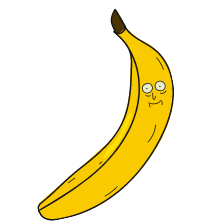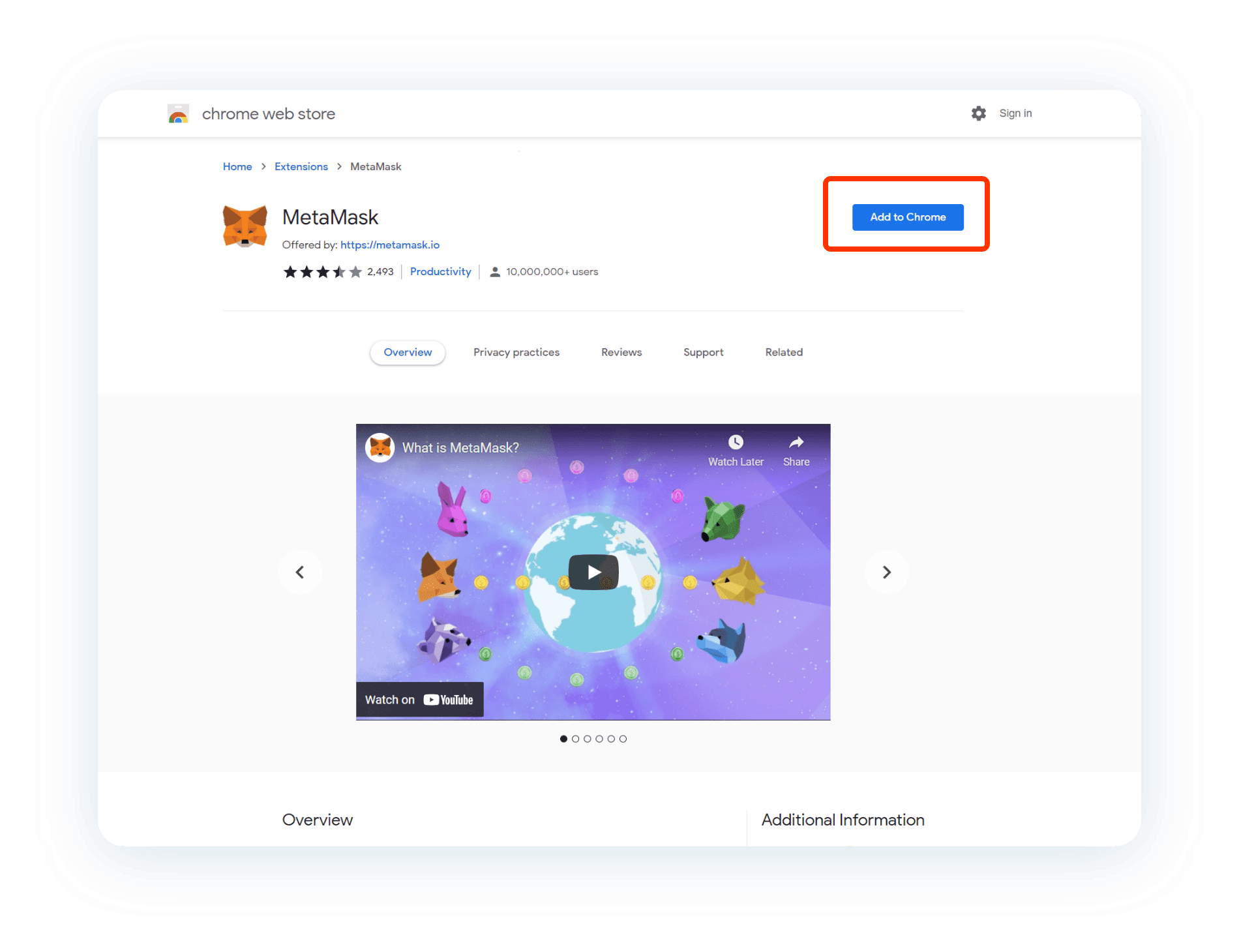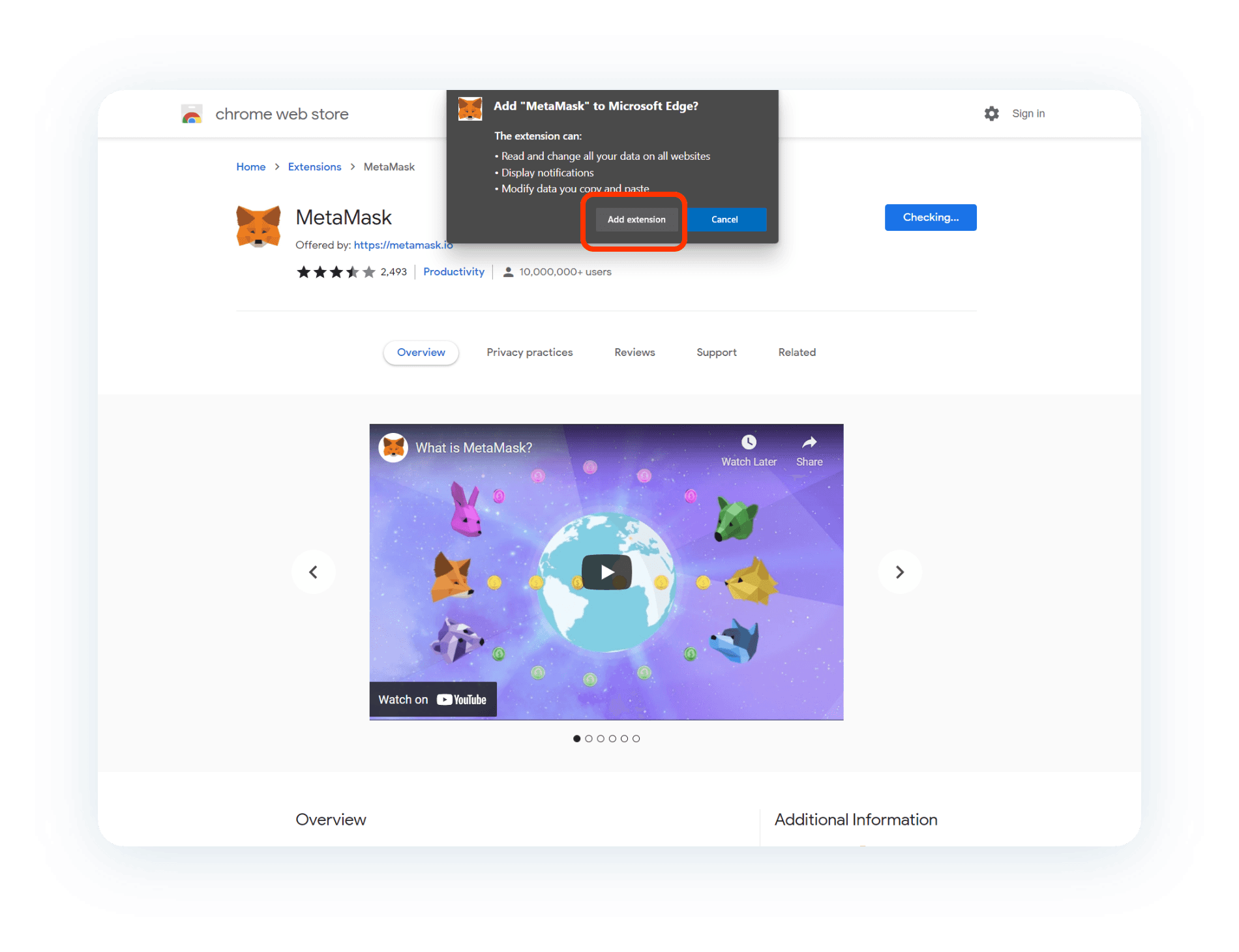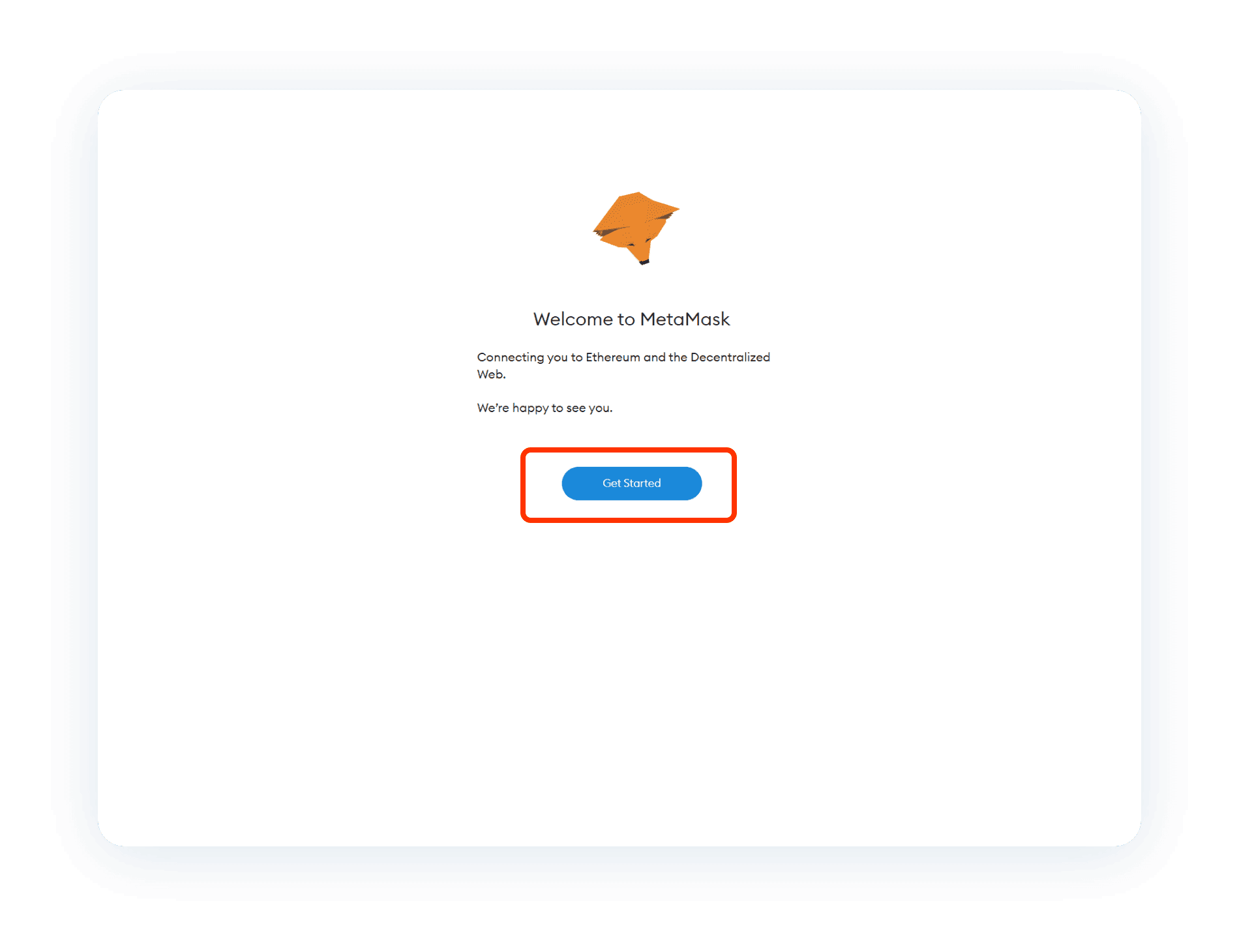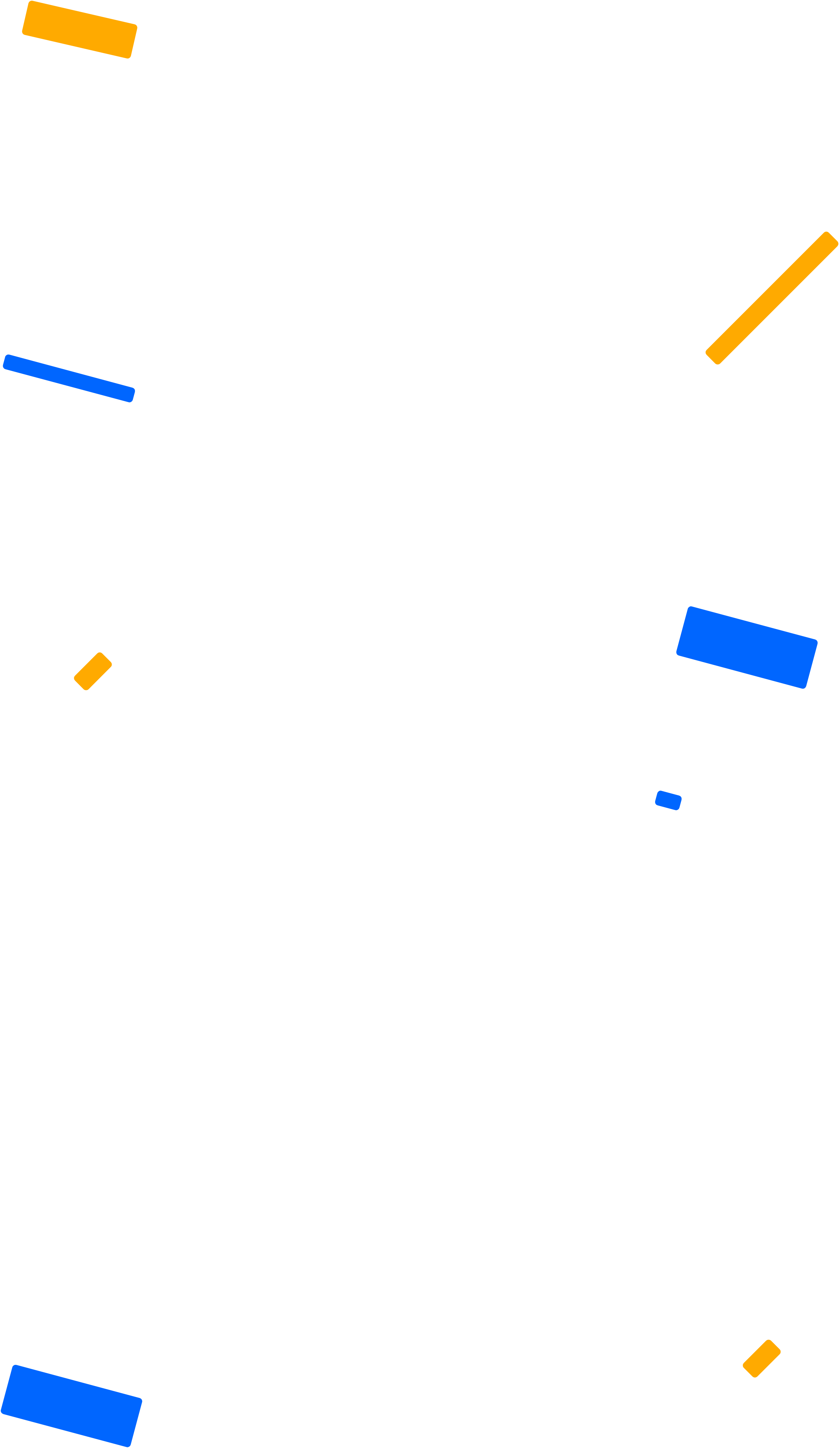
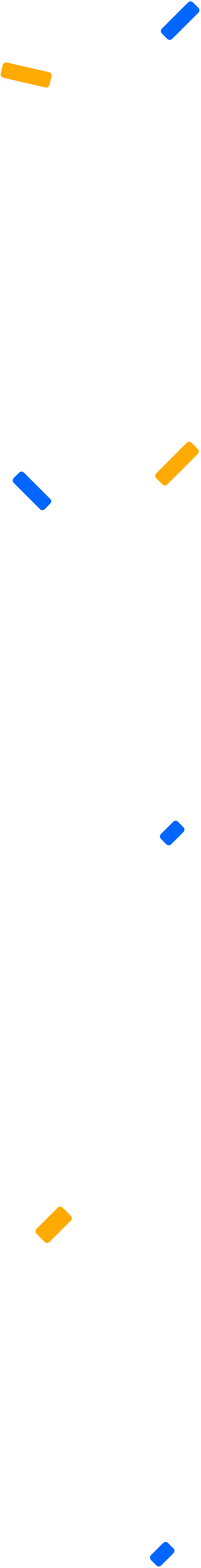
How to Mint an NFT?
1. Add MetaMask extension to Google Chrome
Visit the Chrome Web Store on your desktop computer.
From Chrome extensions, search for Metamask.
Add MetaMask to your chrome web browser extensions.
Finally, click Get started.
2. Create a MetaMask Account
MetaMask equips you with a key vault, secure login, token wallet, and token exchange.
If you don't have a MetaMask account, start by creating a new one. Click ‘Create wallet’.
If you agree to share your information with MetaMask, click ‘I agree’.
When creating a new account, enter the password. It’s a good idea to use a combination of capital letters, numbers that aren’t easy to guess.
Your secret phrase is the most important information you can access from your account in the future. Save it in a safe place, and never share it with anyone.
Once the account has been created, and your seed phrase has been saved, click ‘All done’.
3. Minting
Own a digital vehicle. Join the P2E game. Build supply chain infrastructure.
Minting an NFT means that you buy a unique jpg directly from the project, and you will generate a unique image file with the features of the smart contract.
If you want to mint an NFT, you must connect your Metamask wallet.
Then you choose how many NFTs you want to mint. The panel on the right side indicates the MetaMask extension. Click ‘next’ on it.
Connect your Metamask wallet, click ‘connect’.
If you have connected your MetaMask Wallet, you will see that your wallet is connected, and behind that is your wallet ID (your wallet number). If you have selected how much you want to mint, then click ‘Mint’.
On the right-side panel, you will see how much the gas price is (the price you will pay to confirm the transaction to the Ethereum blockchain) 1) If you have enough funds in your wallet, click ‘confirm’. 2) If you don't have enough funds in the wallet, you will need to add funds.
Now you are ready to mint your first NFT